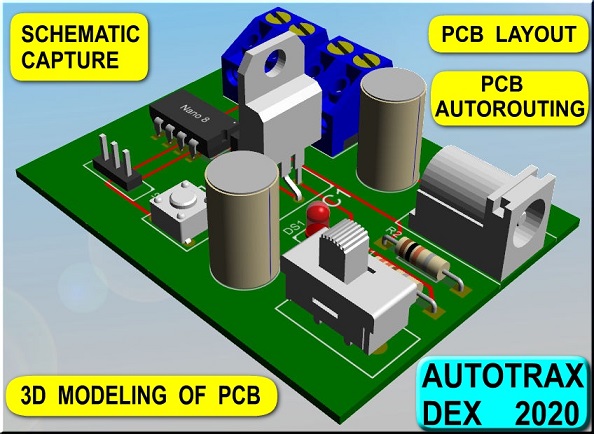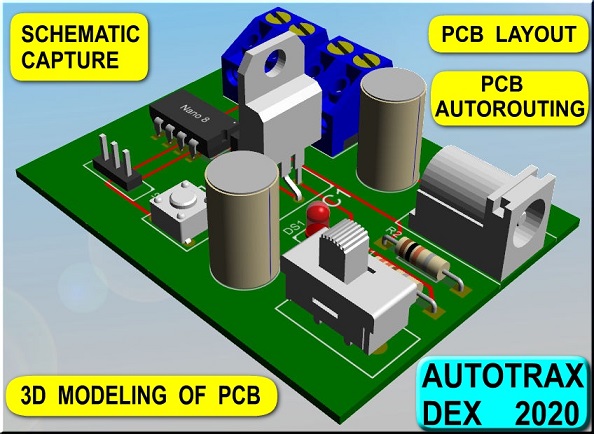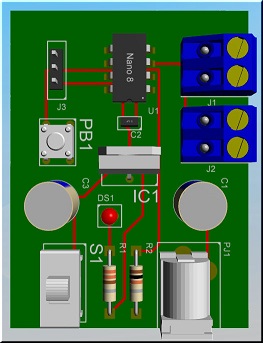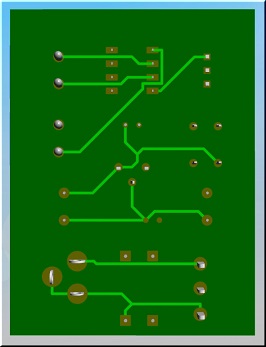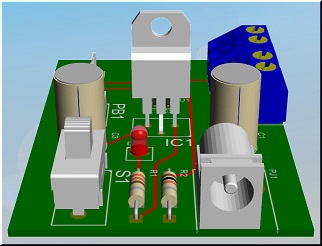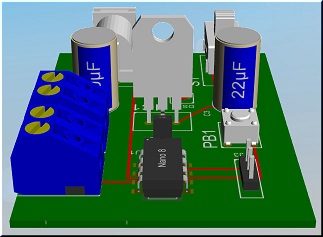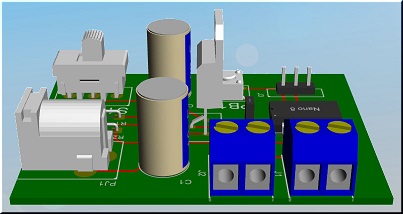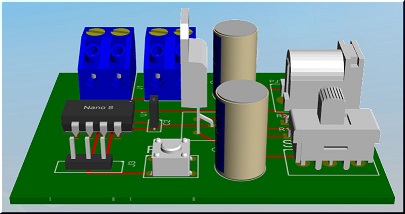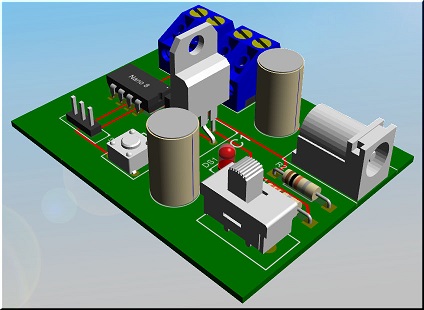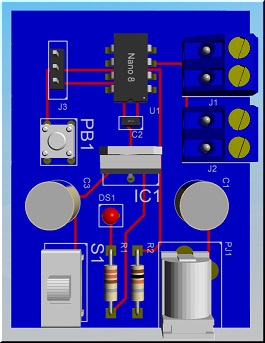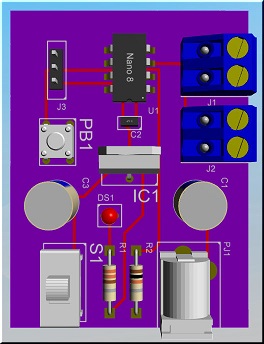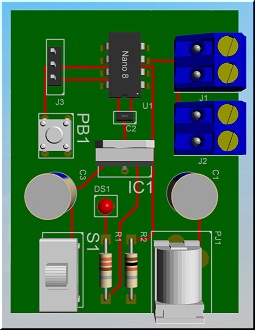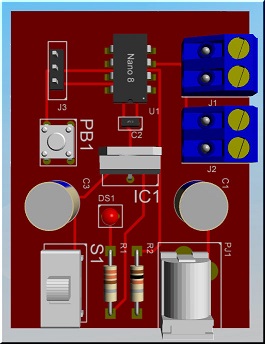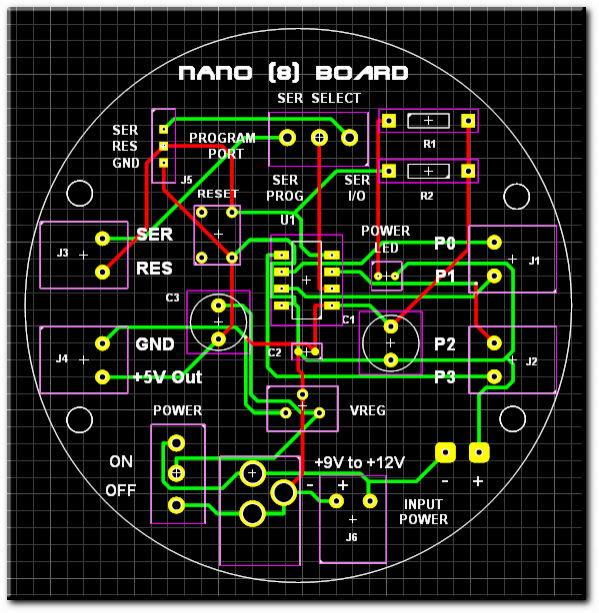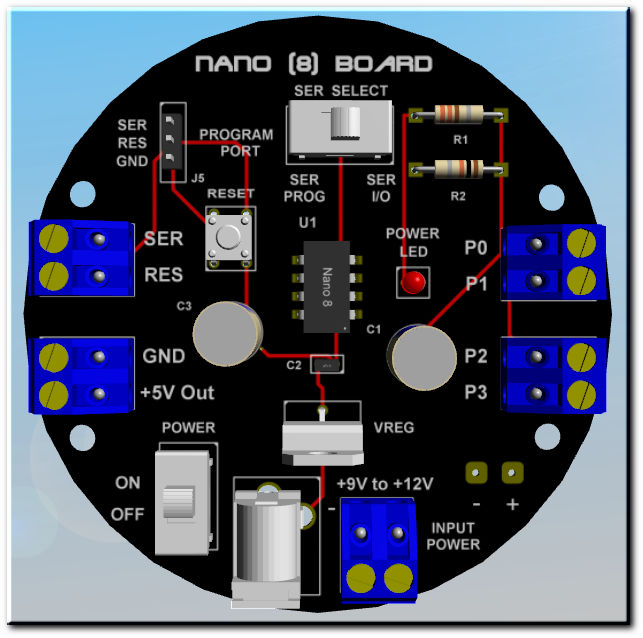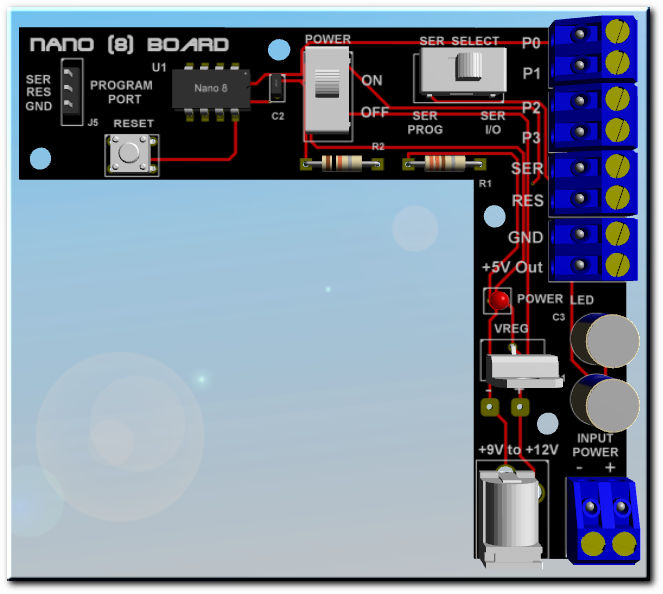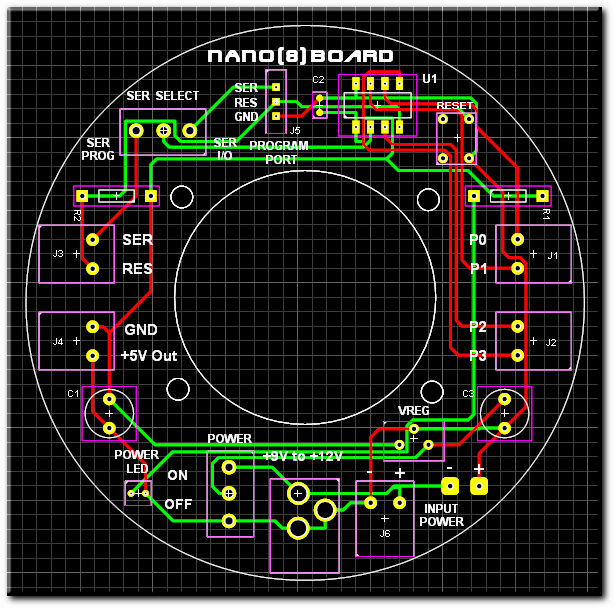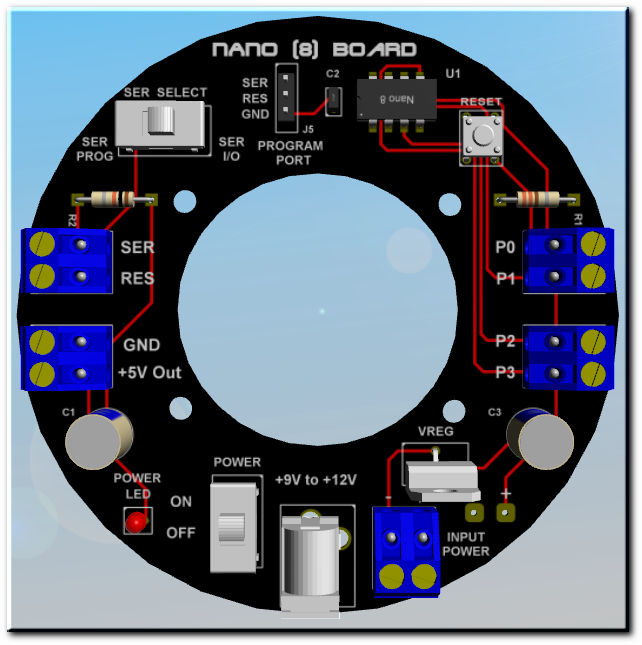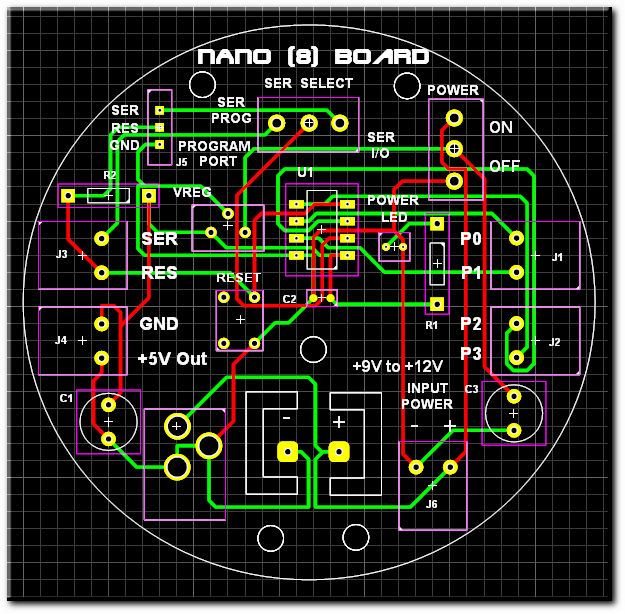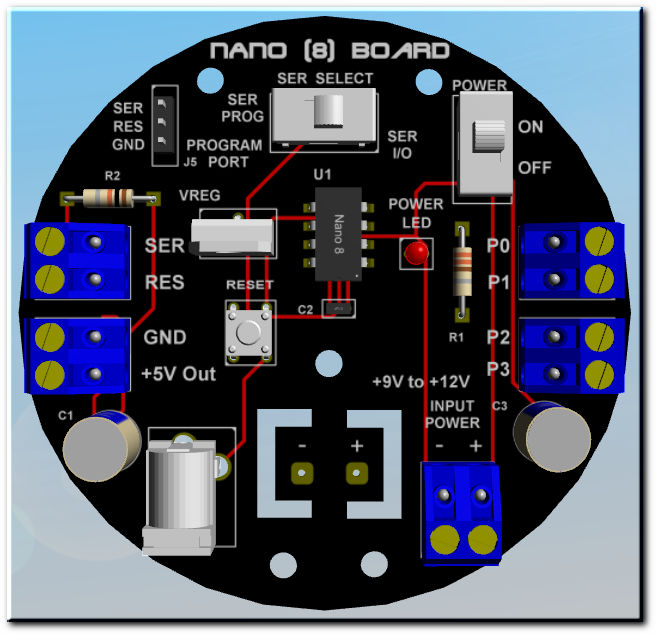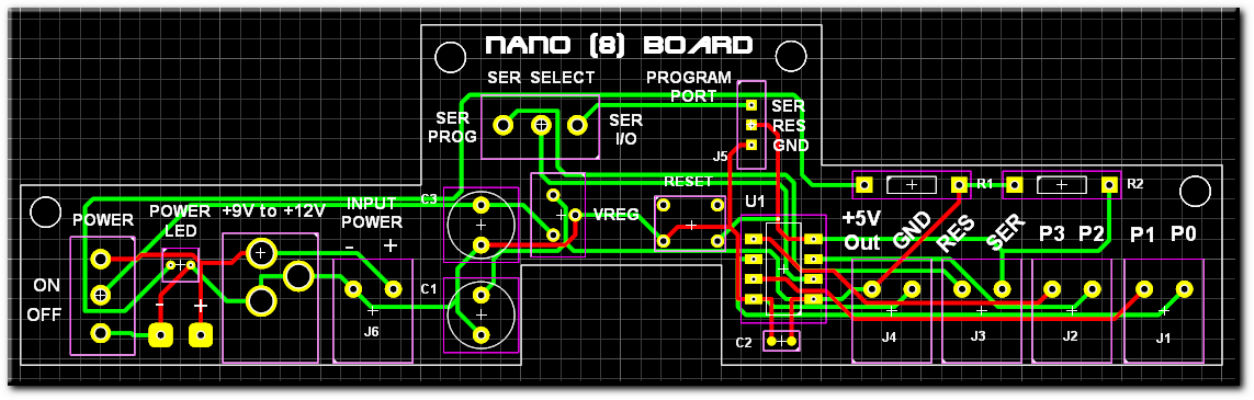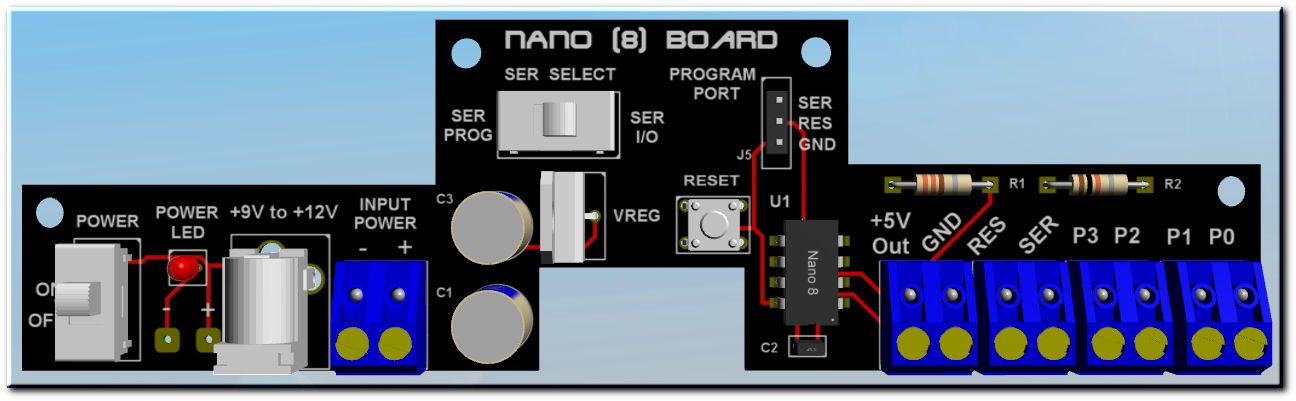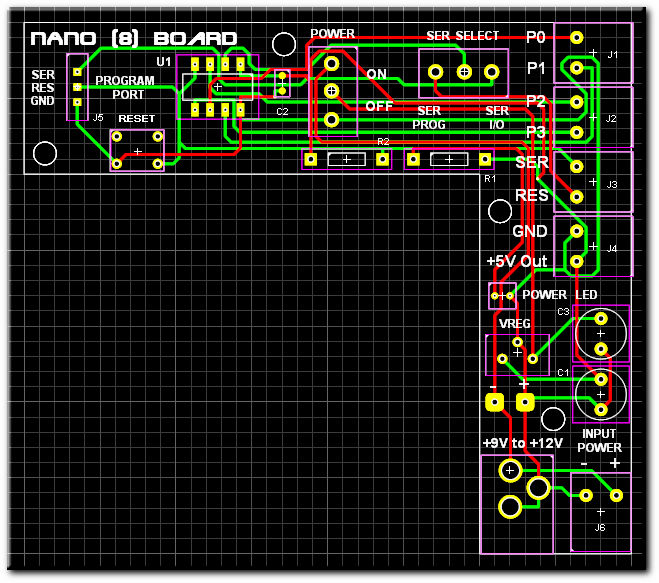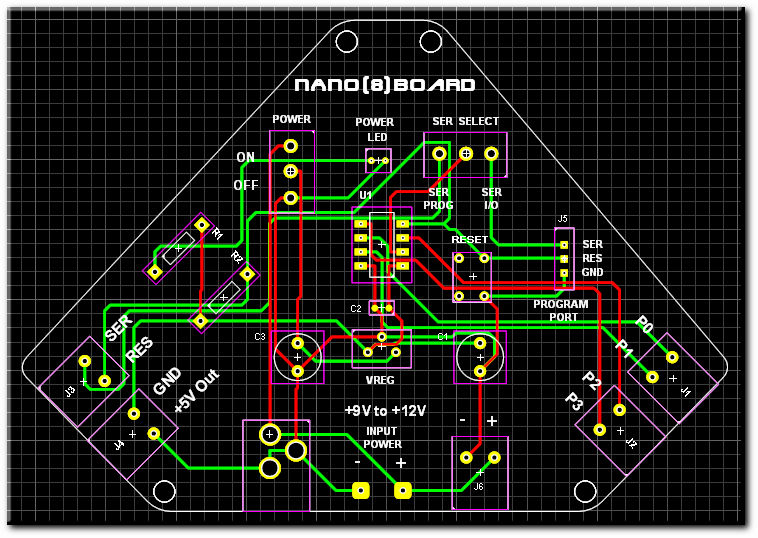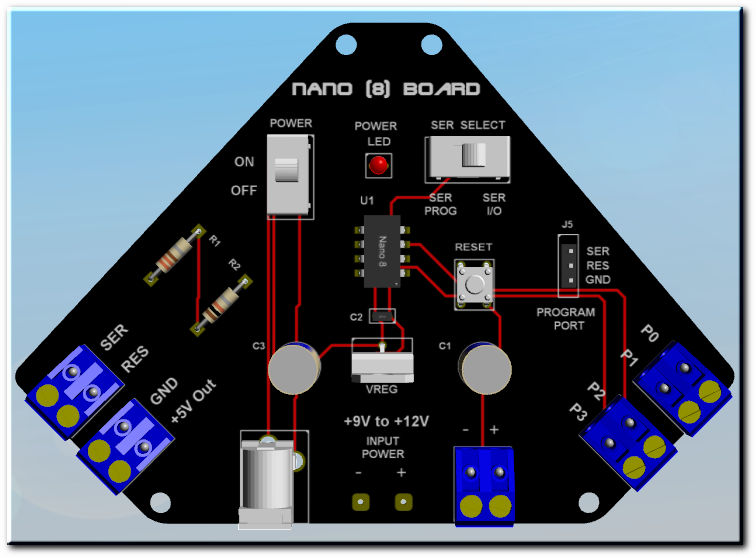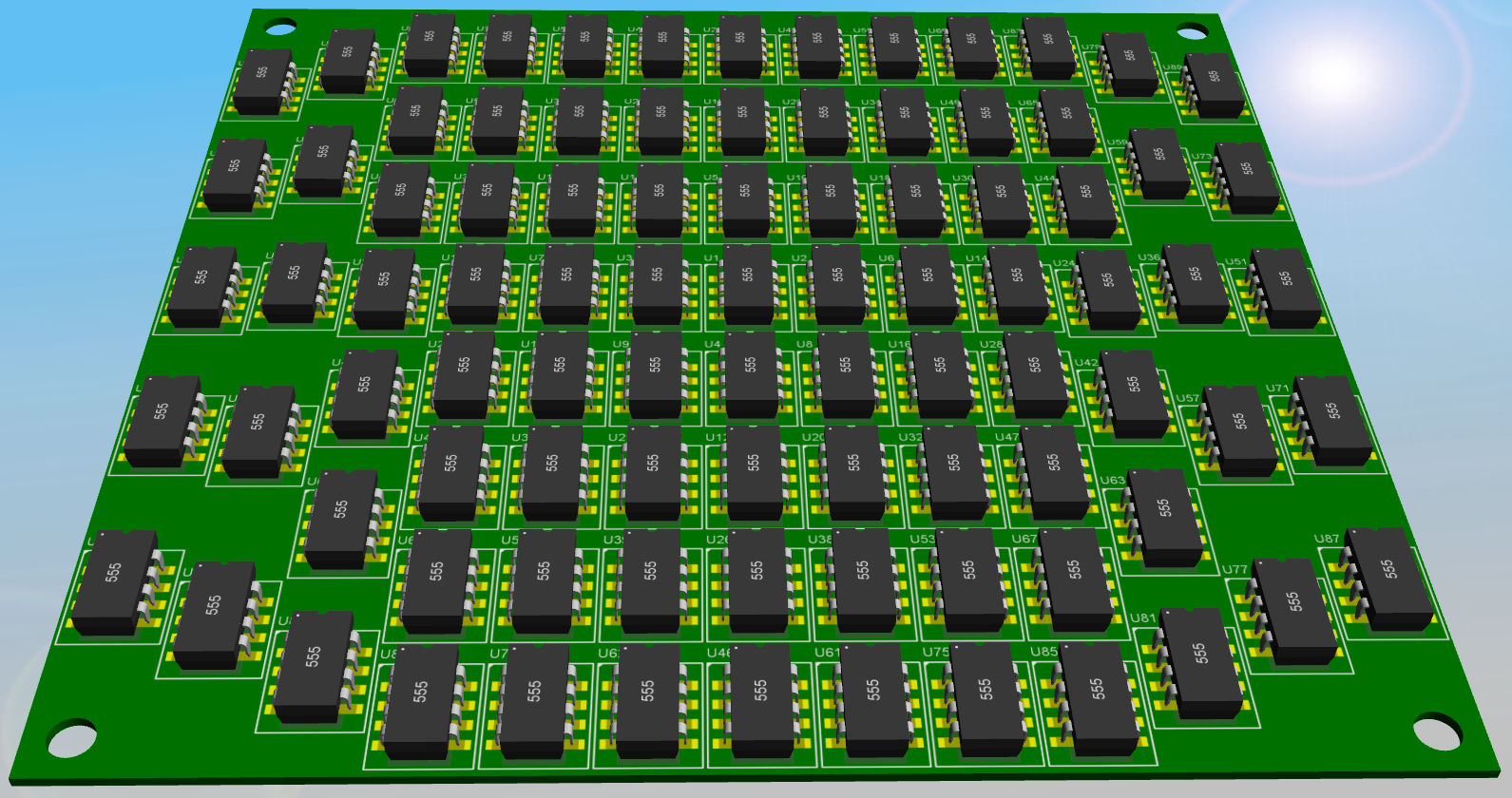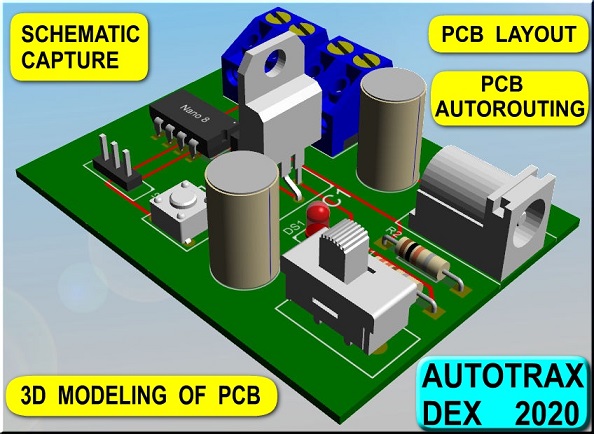
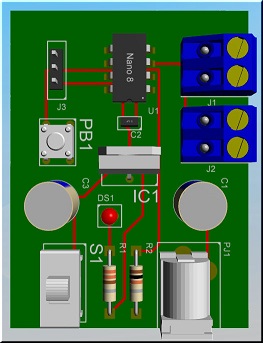
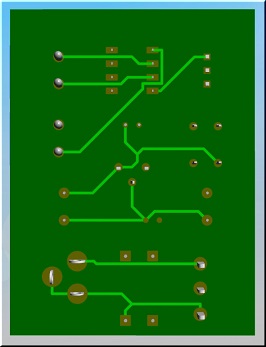
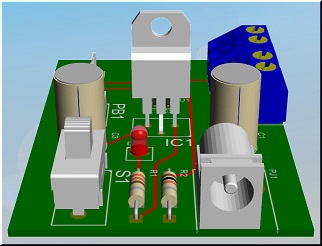
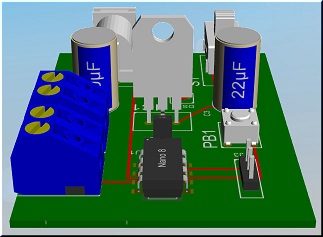
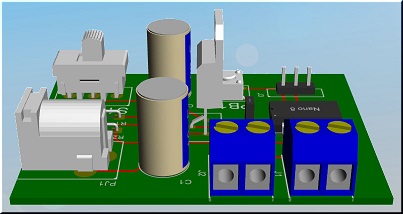
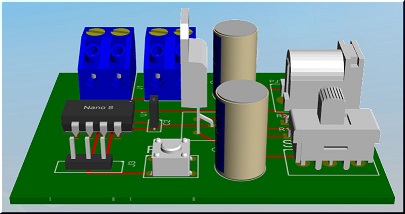
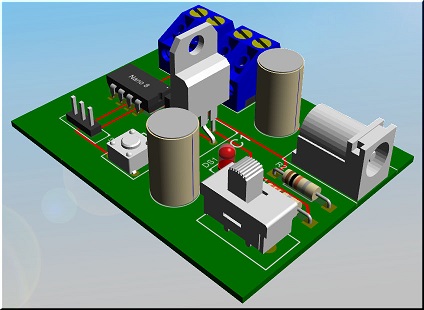
Design your Hobby PCBs using the Low-Cost software package called Autotrax DEX 2020.
SCHEMATIC CAPTURE, PCB LAYOUT, AUTOROUTING and 3D PCB MODELING are just
some of the features of this Low-Cost package.
A 4-Layer third party autorouter (made by Electra) is available as an option.
There is a large library of parts available ( over 100,000 parts). It is easy to create
your own library parts. You can download 3D models of electronic parts in the (.stl) format
and easily import these 3D part images into the library parts that you create.
From start to finish the design process is pretty fast.
Draw your Schematic Design from the Library of available parts or the ones that you have
created yourself. Once you have created your Schematic you simply click on the "Build PCB"
Icon on the Tool Bar and Autotrax DEX 2020 will AutoPlace your Schematic parts (at random)
onto a Board and then Autoroute the Board for you. Once the Board has been built and routed
you simply click on the "PCB" Icon on the Tool Bar and then click on the "3D" Icon to generate the 3D Model of your PCB. You can use the mouse to move your PCB around at any angle to view your Board.
To position the parts on the board where you want them you will have to go into PCB Layout mode, Unroute the board, position the parts where you want them and reroute the board.
Below are some images from a simple board designed using Autotrax DEX 2020. These images
are some of the standard views that you can get by simply clicking the Icons on the Tool Bar.
Top View
Bottom View
Back View
Front View
Camera View
Left View
Right View
I use the Electra Autorouter and for simple Hobby PCBs the router completion rate has been close to 100%. If a route session does not complete 100% you can usually move the parts around on the board and reroute the board untill you get to 100% completion.
The Electra Autorouter is quick and helps to speed up the design
process.
In 3D View you can go to the Properties Panel and change the background board color to get an idea of what your board design will look like on different colored PCB material.
Autotrax DEX 2020 allows you to design PCBs that have different shapes, add cutout areas to a board and you can rotate and place parts at any angle.
Triangle shaped PCB Layout and 3D View of the board.
Round shaped PCB Layout and 3D View of the board.
Right Angle shaped PCB Layout and 3D View of the board.
Ring shaped PCB Layout and 3D View with large circular cutout in the center of the board.
Round shaped PCB Layout and 3D View with rectangular cutouts on the board.
Zig-Zag shaped PCB Layout and 3D View of the board.
Autotrax DEX 2020 allows you to create large board designs. It has no Pin Limits and no Restrictions in Board Size.